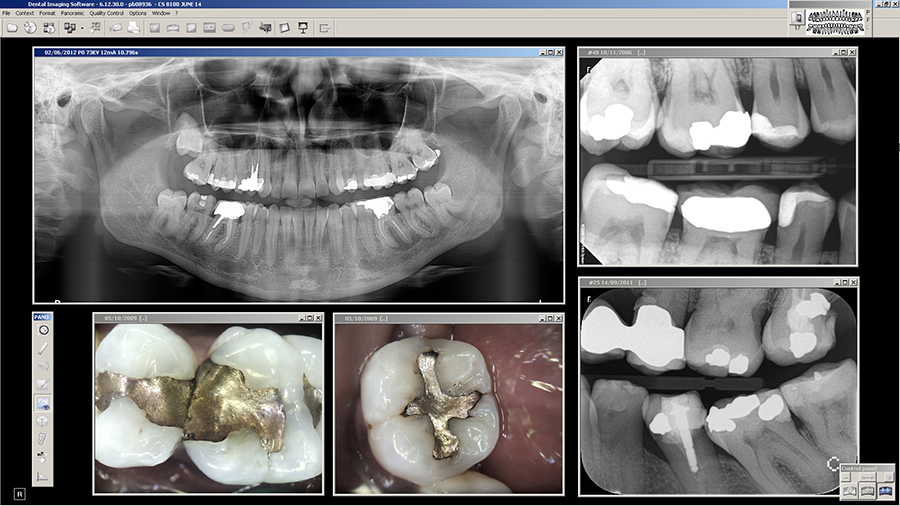Description
Take efficiency to the next level with CS Imaging version 7: the robust and easy-to-use software that provides one-stop access to all your images. Featuring an intuitive and modern user interface that’s specifically designed to support your diagnostic capabilities, CS Imaging version 7 is the ideal tool for your everyday imaging needs—whether used as a standalone program or integrated with your practice management software.
Intuitive, Modern Design
With its simple black background and customizable interface, CS Imaging version 7 is built for users.
- Redesigned icons consistent with other Carestream Dental imaging and CAD/CAM software
- Easy to use across multiple applications
- Minimal training required
- Ideal for new and experienced users alike
Simplified Searching
CS Imaging version 7 features an all-new patient browser that makes it easy for users to locate information.
- Quickly search and access patient records, images and CAD/CAM data
- Filter search results by date, modality, or tooth number
- All images associated with a particular patient display on one screen
- Access acquisition interface, share, print, and/or export images directly from browser
Patient Communication
Present the clear, high-quality images your patients need in order to better understand their treatment needs.
- Clear images provide powerful visuals to enhance patient communication
- Use the Slide Show mode to create compelling presentations
- Context feature allows users to instantly save and retrieve all images associated with a treatment
Powerful Processing Tools
From powerful manipulation tools to intuitive image management and archiving, CS Imaging version 7 simplifies the way you work.
- Analyze images with powerful zoom feature
- Easily adjust brightness/contrast levels
- Automatically apply favorite filters based on modality and/or user preference
- Exclusive CS Adapt Module allows users to personalize image processing settings
Amazing Flexibility
A fully customizable workspace allows you to work more comfortably than ever.
- Customizable toolbars offer quick access to the tools you need
- Adjust image size according to your needs, compare x-ray modes, and more
- Customizable FMS mounts ensure image series are arranged properly
Easy Sharing
With CS Imaging version 7, sharing images is fast and easy.
- Store images in a variety of common formats
- Easily email and/or print out images
- Quickly create report models
- Use the Film Composer tool for flexible printing solutions
- Copy and paste images directly into documents (Word, PowerPoint, etc.)
Automatic Tracing
With tools, such as an automatic cephalometric tracing feature, CS Imaging version 7 provides a number of flexible solutions to help you work efficiently.
- Automatically recognize and trace anatomical structures in less than 90 seconds
- Personalized tracings improve treatment planning abilities
- Provides a simple way to save time and improve user experience
Web Link: http://carestreamdental.com/ddi/en-GB/imagingsoftware/CS%20Imaging%207#Features and Benefits